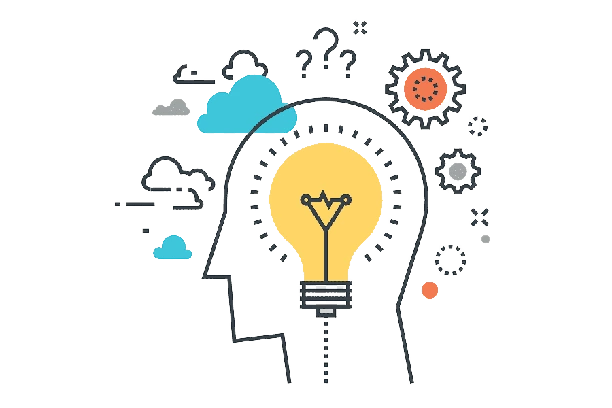Introduction
Google My Business Optimization is crucial for any business looking to excel in the digital landscape. It involves optimizing your online presence on Google to improve visibility and attract more potential customers. In combination with local business listings, local SEO strategies, and search engine optimization services, Google My Business optimization can significantly impact your online success.
Understanding Google My Business Optimization
Google My Business is a free tool provided by Google that allows businesses to manage their online presence across Google, including Search and Maps. By optimizing your Google My Business profile, you can ensure that your business appears in local search results when potential customers are looking for products or services that you offer.
Importance of Local Business Listings
Local business listings play a crucial role in local SEO strategies. By listing your business on online directories and platforms like Yelp, Yellow Pages, and TripAdvisor, you can increase your online visibility and improve your chances of being found by local customers. Make sure your business information is consistent across all platforms to establish credibility and trust with search engines.

10 Proven Strategies for Google My Business Optimization
1. Claim and Verify Your GMB Listing
One of the first steps in optimizing your Google My Business profile is to claim and verify your listing. This will give you access to all the features and tools that GMB has to offer, allowing you to manage your business information effectively.
- Provide Accurate Business Information
- Verify Your Business Address
- Add Relevant Categories
2. Optimize Your Business Information
Ensuring that your business information is complete and up to date is essential for optimizing your GMB profile. Make sure to include relevant details such as your business hours, phone number, website, and a brief description of your services.
- Add High-Quality Photos
- Utilize Keywords in Your Business Description
- Update Your Business Hours Regularly
3. Encourage Customer Reviews
Customer reviews play a significant role in building trust and credibility for your business. Encourage satisfied customers to leave positive reviews on your GMB profile to enhance your online reputation.
- Respond to Customer Reviews
- Encourage Feedback from Customers
- Showcase Positive Reviews.
4. Use Google Posts
Google Posts are a great way to engage with your audience and promote special offers or events. Utilize this feature to share updates, promotions, or announcements directly on your GMB profile.
- Create Compelling Posts
- Use Eye-Catching Visuals
- Include Call-to-Action Buttons

5. Incorporate Local SEO Strategies
Optimizing your GMB profile for local search is crucial for attracting customers in your area. Use relevant keywords, update your business address, and ensure consistency across all online platforms.
- Use Local Keywords
- Update NAP Information (Name, Address, Phone Number)
- Improve Your Local SEO Ranking
6. Leverage Google Q&A
Google’s Question & Answer feature allows businesses to address customer queries directly on their GMB profile. Monitor and respond to questions promptly to provide helpful information to potential customers.
- Monitor and Manage Questions
- Provide Accurate and Detailed Answers
- Address Common Customer Concerns
7. Utilize Google My Business Insights
GMB Insights provides valuable data on how customers find your business online. Use this information to make informed decisions and optimize your profile for better results.
- Track Customer Actions
- Analyze Search Terms
- Monitor Performance Metrics
8. Implement Google Messaging
Google Messaging enables customers to contact your business directly through your GMB profile. Activate this feature to provide real-time assistance to potential clients and enhance your customer service.
- Enable Messaging Feature
- Respond Promptly to Inquiries
- Provide Helpful Information to Customers
9. Ensure NAP Consistency
Consistency in your business Name, Address, and Phone Number (NAP) across all online platforms is crucial for local search optimization. Maintain accurate and consistent NAP information to avoid confusion among customers.
- Update NAP Information Regularly
- Monitor Online Listings
- Correct Any Inconsistencies
10. Monitor and Maintain Your GMB Profile
Regularly monitoring and updating your GMB profile is essential for maintaining your online presence. Stay proactive in managing your information, responding to customer feedback, and implementing new strategies to optimize your profile continually.
- Regular Profile Updates
- Monitor User Activity
- Stay Informed About GMB Updates
Local SEO Strategies for Success
To succeed in local SEO, it’s important to utilize effective strategies such as optimizing your website for local search terms, creating local content, and building high-quality backlinks from regional websites. Implementing these strategies can help improve your rankings in local search results and drive more organic traffic to your website.

Search Engine Optimization Services for Local Businesses
If you’re not sure where to start with SEO for your local business, consider hiring an SEO services agency. These agencies specialize in helping companies improve their online visibility and drive more traffic to their websites. With their expertise and knowledge, they can develop a customized SEO strategy tailored to your business needs.
Choosing the Right SEO Services Agency
When choosing an SEO services agency to help with your Google My Business optimization, make sure to do your research and ask for case studies or client testimonials. Look for agencies with experience working with local businesses and a proven track record of delivering results. Remember, investing in SEO services is an investment in the future success of your business.
Conclusion
In conclusion, Google My Business optimization is a powerful tool for maximizing your online presence and attracting more customers to your business. By integrating local business listings, local SEO strategies, and search engine optimization services, you can create a comprehensive online marketing strategy that drives results. Remember, success in local search is a marathon, not a sprint. Keep refining your approach, measuring your results, and adapting to changes in the digital landscape to stay ahead of the competition.
Thank you for reading our blog post on Google My Business optimization. If you’re ready to take your online presence to the next level, contact us today at Bonsai Solutions and about our SEO services. Together, we can help your business dominate local searches and reach new heights of success.
FAQ :
Ans : Google My Business (GMB) is a free tool from Google that helps manage your business’s presence on Google Search and Maps. Optimizing your GMB profile increases your visibility, making it easier for potential customers to find you.
Ans : To claim and verify your GMB listing, go to the Google My Business website, find your business, and follow the steps to claim it. Google will send you a verification code via mail, phone, or email. Enter the code to complete the verification.
Ans : Ask satisfied customers to leave reviews, include a link to your GMB profile in emails, and post reminders on social media. Responding to reviews shows you value customer feedback and can encourage more reviews.