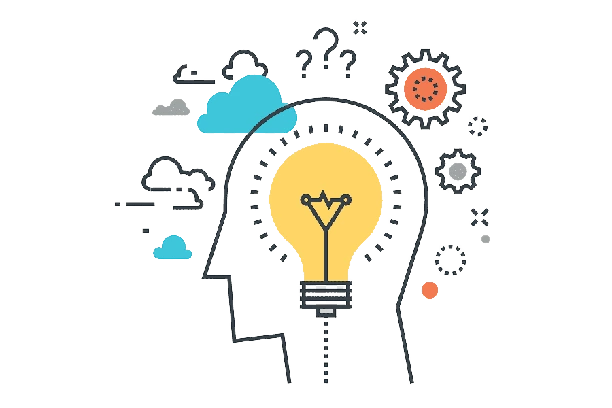With millions of devices powered by Android globally, Android has become a dominating force in the rapidly changing field of mobile technology. With the growing need for creative and intuitive apps, developers are looking for strong tools to realize their concepts. A key component of this process is Android application development software, which gives programmers the resources and tools they need to build reliable, feature-rich apps. We will examine some of the top Android application development tools on the market right now in this post.
The Value of Software for Android Application Development
These custom mobile application development tools provide a number of advantages that may greatly improve the development process, including an organized and effective environment for building, testing, and delivering Android apps.
Rich Feature Set:
A wide range of capabilities are included in Android application development software to meet the various demands of developers.
Enhanced Efficiency:
Performance that is both optimized and efficient is essential for any mobile application to succeed. Performance analysis and profiling tools are included in Android development software to assist developers in locating and resolving performance issues. In the end, this optimization helps to increase user happiness and retention by making sure that programs function properly, load fast, and provide a seamless user experience.
Updates and Assistance from the Community:
The large and vibrant Android developer community is always working to enhance frameworks and android application development services. Software for creating Android applications is updated often with new features, security patches, and bug fixes. Being a member of this vibrant ecosystem guarantees developers access to the most recent developments, industry best practices, and community support, encouraging creativity and constant progress.
The Best Software for Android Application Development You Should Know:
Android Studio:
In the realm of Android development, Android Studio is the ultimate integrated development environment (IDE) as it is the official tool for creating Android apps. This robust IDE, designed by Google, provides an extensive toolkit for designing, developing, testing, and debugging Android apps.
IntelliJ IDEA:
Though not created specifically for Android development, IntelliJ IDEA is a popular integrated development environment (IDE) that facilitates Android app development via a specialized plugin. Since IntelliJ IDEA is the foundation of the Android Studio IDE, its dependability and adaptability are confirmed.
Xamarin:
Now owned by Microsoft, Xamarin is a cross-platform mobile development framework that makes use of the.NET framework and C# to enable developers to build Android applications. Xamarin reduces development time and effort by providing a single codebase that can be shared across Windows, iOS, and Android.
React Native:
React Native is a well-liked open-source framework for creating cross-platform mobile apps that Facebook created. Developers may create native Android apps using JavaScript and React by utilizing React Native. React Native’s ability to facilitate code reuse across platforms—enabling developers to create a single codebase for both iOS and Android—is one of its main benefits.
Flutter:
Developed by Google, Flutter is a UI toolkit that has become quite popular among Android app developers. With Flutter, developers can use a single codebase to construct natively built desktop, web, and mobile apps. Developers may create aesthetically pleasing and highly adaptable user interfaces using the Dart programming language.
PhoneGap (Apache Cordova):
JavaScript, HTML5, and CSS are used in the open-source PhoneGap, now called Apache Cordova, a framework for creating mobile apps. With a single codebase, developers may create cross-platform mobile apps that work on several platforms, including Android. Plugins for Cordova provide developers with easy integration of device-specific functionality with native device characteristics.

How Do I Pick The Best Software for Android Application Development?
The IT sector has made software application development essential due to the growing need for creative and user-friendly mobile apps. To optimize their productivity and produce high-caliber applications, developers must choose the appropriate Android application development tools.
Compatibility of Platforms:
Making sure the finest Android application development software is compatible with your operating system is the first step in choosing it. Whether you use Linux, macOS, or Windows, select a platform that works well with your chosen environment. Cross-platform tools may provide developers with flexibility by enabling them to operate on many operating systems.
Support for Programming Languages:
Examine which programming languages the development software supports. Make sure the program supports coding in Java and Kotlin since these are the main languages used for Android development. Additionally, some systems allow Python and C++, giving developers with different coding tastes more options.
Tools for UI (user interface) design:
UI design tools that are easy to use should be included in a solid Android application development program. The design process may be greatly accelerated by using pre-built components, drag-and-drop interfaces, and visual editors. To see how the app will appear on various devices, look for tools that provide real-time previews.
Optimizing Performance:
A well-performing app is essential to happy users. Select software with debugging and code profiling capabilities, among other performance improvement tools. Developers may test their apps across a range of devices and screen sizes with the use of integrated emulators and simulation tools.
Version control and cooperation:
Working together is often essential to the creation of apps. Seek for software that supports Git or other version control systems, which enable numerous developers to collaborate on a single project at once. Tools for merging and resolving conflicts are among the features that make collaboration easier.
Conclusion
With a wide variety of frameworks and tools available, the mobile application development services are always changing to meet the demands of developers. Many things, including the developer’s skill set, the project specifications, and personal preferences, go into determining the finest Android application development software.For more services visit our Bonsaisolutions.
FAQ :
Businesses may tap into a massive user base of prospective clients all around the world by developing Android applications. Businesses are able to engage customers and build brand loyalty via the creation of various, feature-rich applications made possible by Android’s open environment.
Secure coding methods, encryption, frequent security audits, and maintaining up-to-date libraries and dependencies are all ways to guarantee security in Android app development. Additional steps to strengthen app security include utilizing HTTPS, using biometric authentication, and following best practices.
Device fragmentation, different screen sizes, and OS versions are some of the problems that developers working on Android apps may encounter. Keeping up with ever-changing technology, optimizing performance, and ensuring app compatibility are all ongoing problems.
Using cost-effective development tools, allocating resources efficiently, and executing a well-planned project are all ways to keep Android app development expenses in check. Agile approaches, code reuse, and a well-defined scope all contribute to efficient cost management and a streamlined development process.